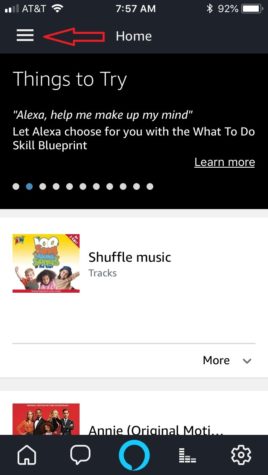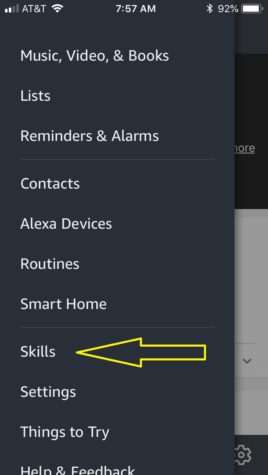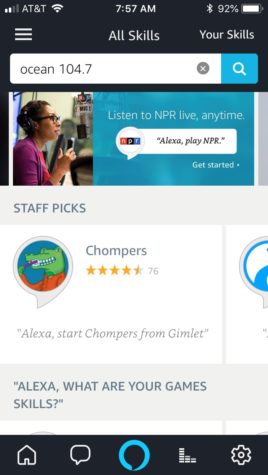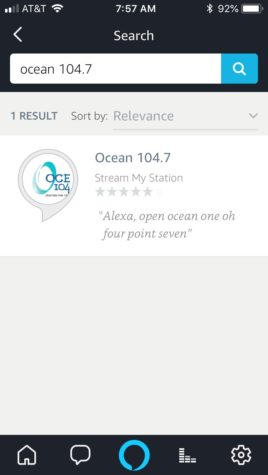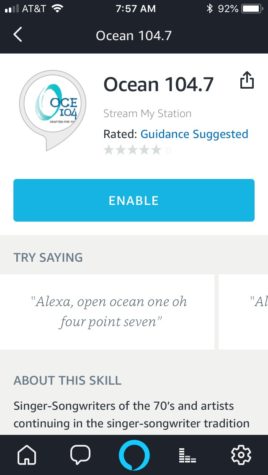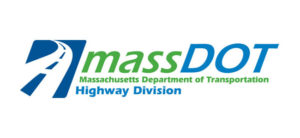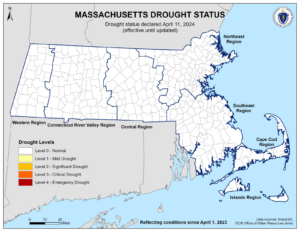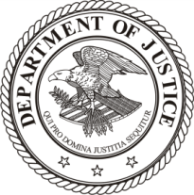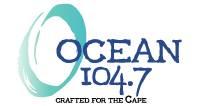We recently launched a new skill within the Alexa skill store that will allow you to more easily access Ocean 104.7!
After you enable this skill, you’ll be able to say, “Alexa, play Ocean 104.7” and get Ocean!
Follow these below instructions to enable the skill!
First, open up the Alexa App on your phone or tablet. You’ll see a screen that looks like this. Click the three bars on the upper left corner:
Once you click this, the menu bar will appear. You’ll want to click on skills, located right above settings.
Once you click skills, you’ll be in the skill store. You’ll want to search “Ocean 104.7” and click the magnifying glass to search.
Once you click search, you’ll see our station. Click on the logo:
After you click our logo, you’ll want to click enable. That is it! You’re done!